Applicant Tracker Template
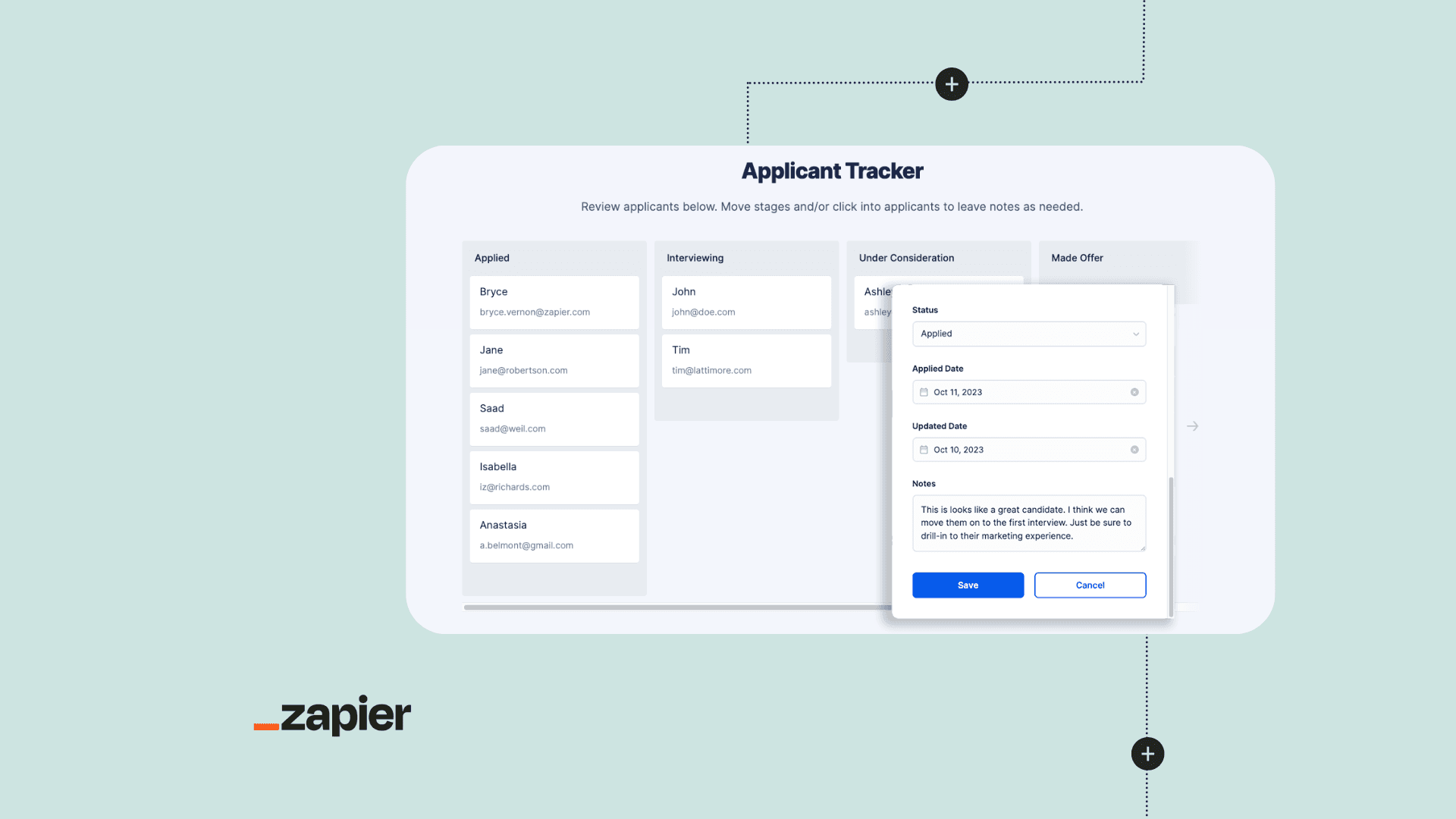
Tired of juggling job applications and struggling to stay organized? Our Applicant Tracker Template is here to help you manage candidates, application materials, activities, internal notes, and statuses all in one handy place. Plus, receive email notifications as soon as applications come in, making your hiring process smoother and more streamlined.
Why you should use the Applicant Tracker Template
This template is your solution to a clutter-free hiring process. It consolidates applicant information, saves you in recruitment time, cuts down on manual work, and gives you the flexibility to connect to 6,000+ different apps through Zapier’s platform.
- Applicant tracking in one central location for an easy recruitment process
- Stay in the loop with email notifications for new candidates
- Update applicant statuses and add notes with ease
How the template works
The Applicant Tracker Template relies on Zapier Tables, Interfaces, and Zaps products. It features a Job Posting page for candidates to submit their information, and an Applicant Tracker page for managing the hiring process. Two Zaps are included: one to record an updated date when an candidate status changes and another to send email notifications to your email address when new candidates apply.
You can edit the Job Posting page and job application form to match the template to your needs. A public URL is available to share where a candidate can apply with their personal details, resume or CV, LinkedIn profile, and a brief statement about why they're a great fit for the role.
Once submitted, the data is stored in a Table and the applicant's status is automatically set to "Applied." The Applicant Tracker Interface displays all job applicants in a Kanban view, grouped by status. You can effortlessly update statuses, add notes, and review job application materials from the Kanban.
To set things up, all you need to do is:
- Click “Use template”
- Sign up or login to your free Zapier account
- Add your job details in the Job Posting page using our intuitive and visual builder
Share the URL found in your Interface > Job Posting page or embed on your website to start receiving applications right away.
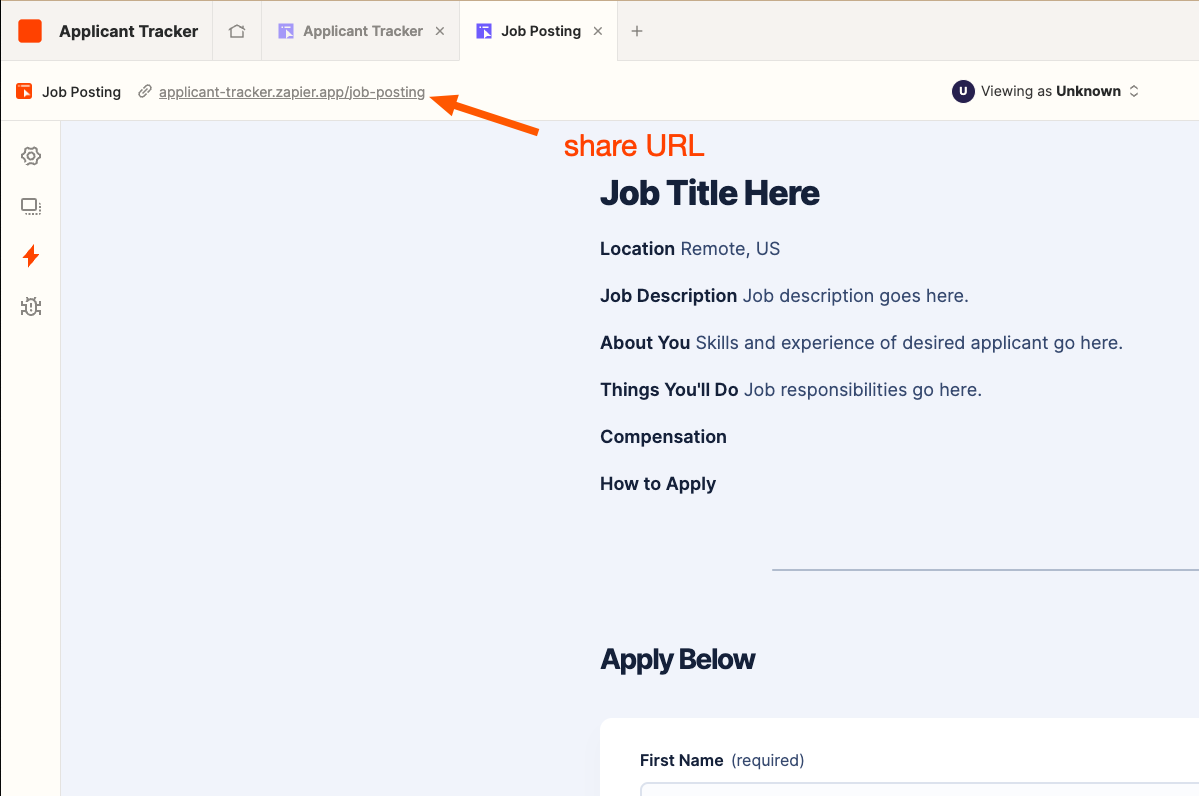
Who should use this template
This template is ideal for HR professionals, recruiters, and business owners at small businesses and organizations who need to get a job opening published as soon as possible and have a good idea of where to share the job posting. With the form, email notification, and status tracker all built into one, this template increases speed for your human resources team's internal tools so that you can start receiving applications to get the best candidate through your door.
How to customize the Applicant Tracker Template
Zapier’s Interfaces, Tables, and Zaps are easy to customize for any type of hiring manager with no coding required. If you want to automatically add applicants to another app, you can add a Zap to automate that part of the workflow. You can even customize the notifications to send messages to chat apps or even through SMS to your phone. With Zapier, you will have the unique ability to extend this recruitment tracker to do even more for your business.
Frequently Asked Questions
Can I manage multiple job openings with the Applicant Tracker Template?
Can my team and I collaborate when using the template?
Do I need to know how to code to use Zapier?
Related Templates
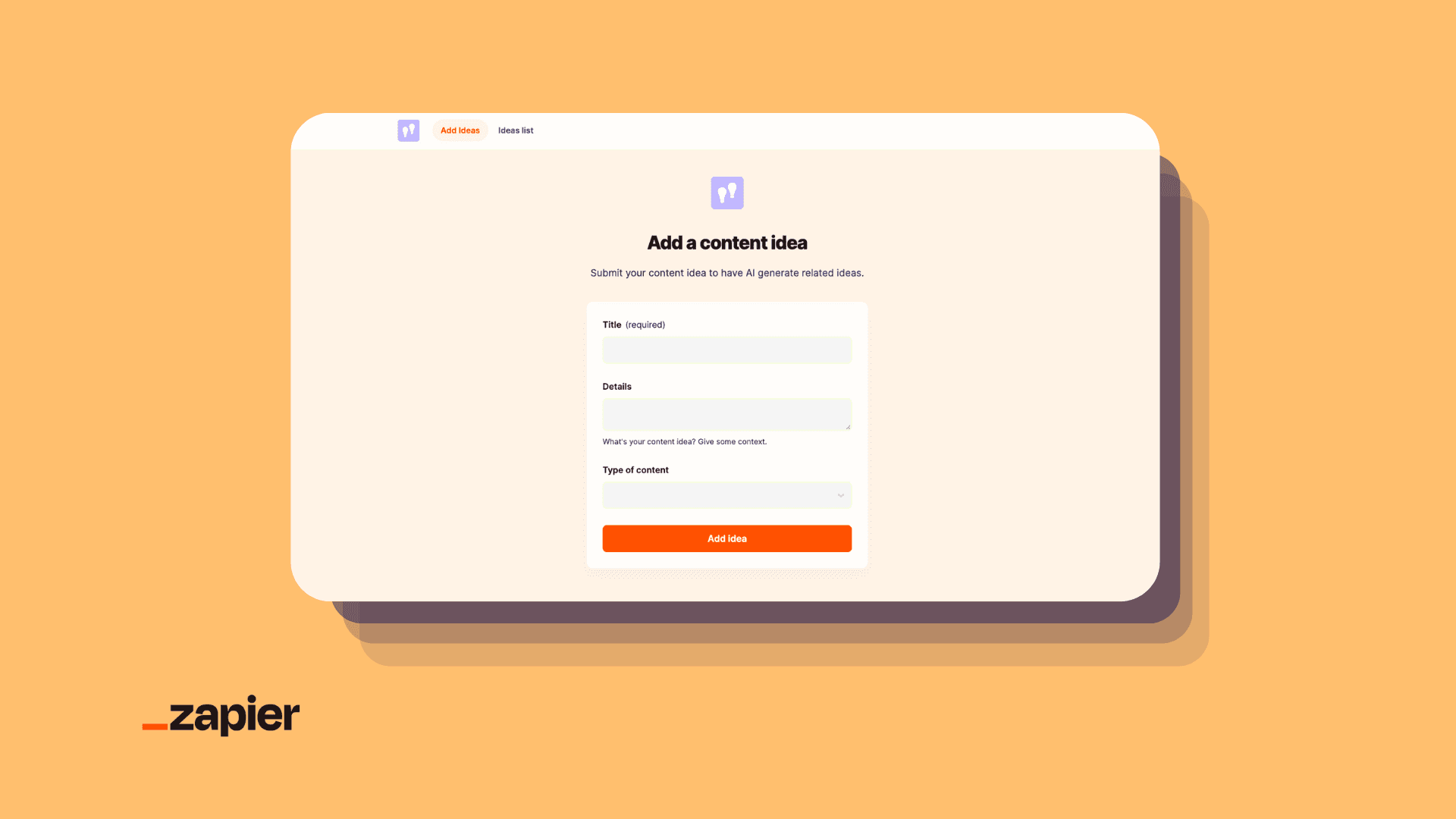
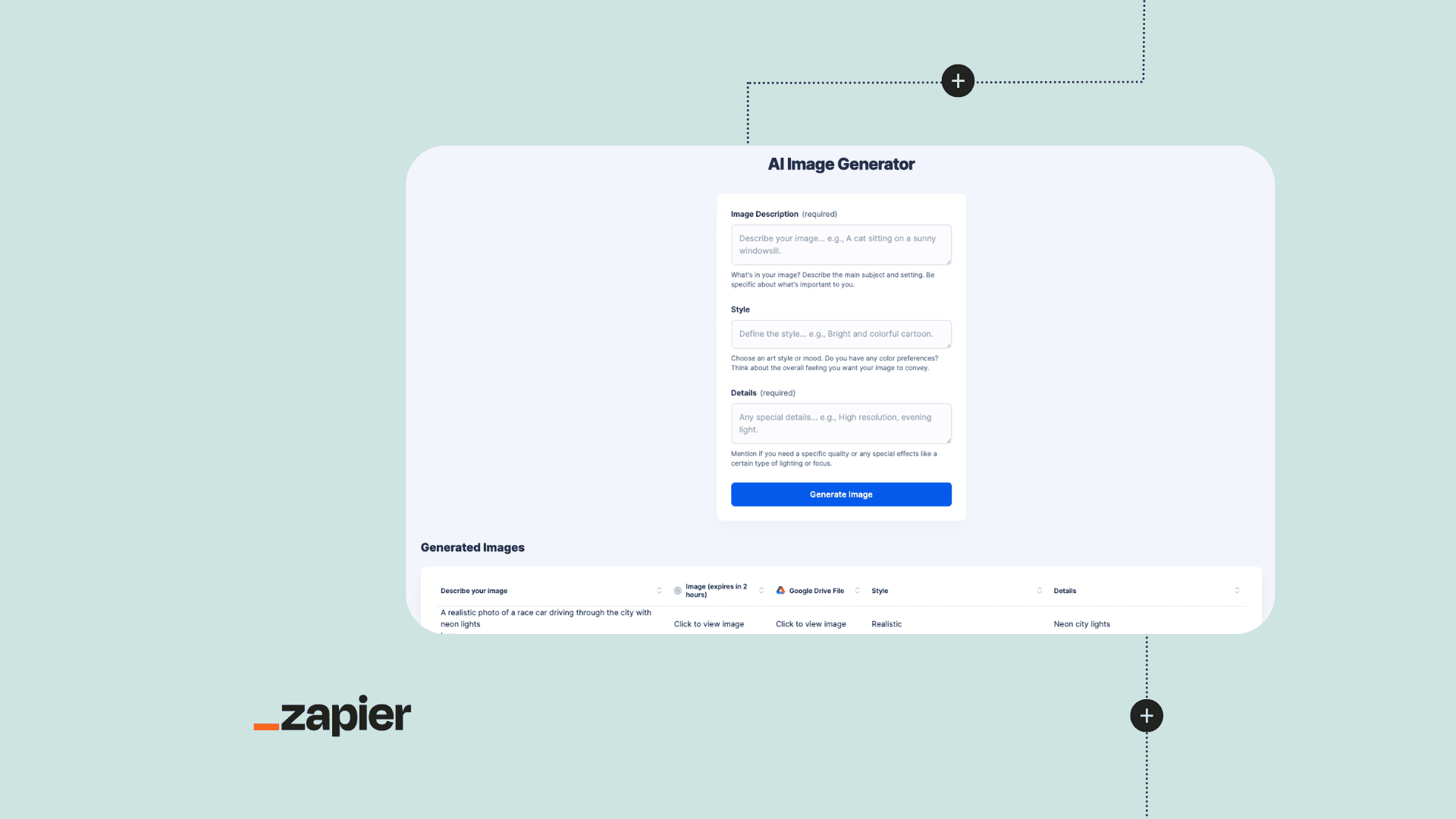
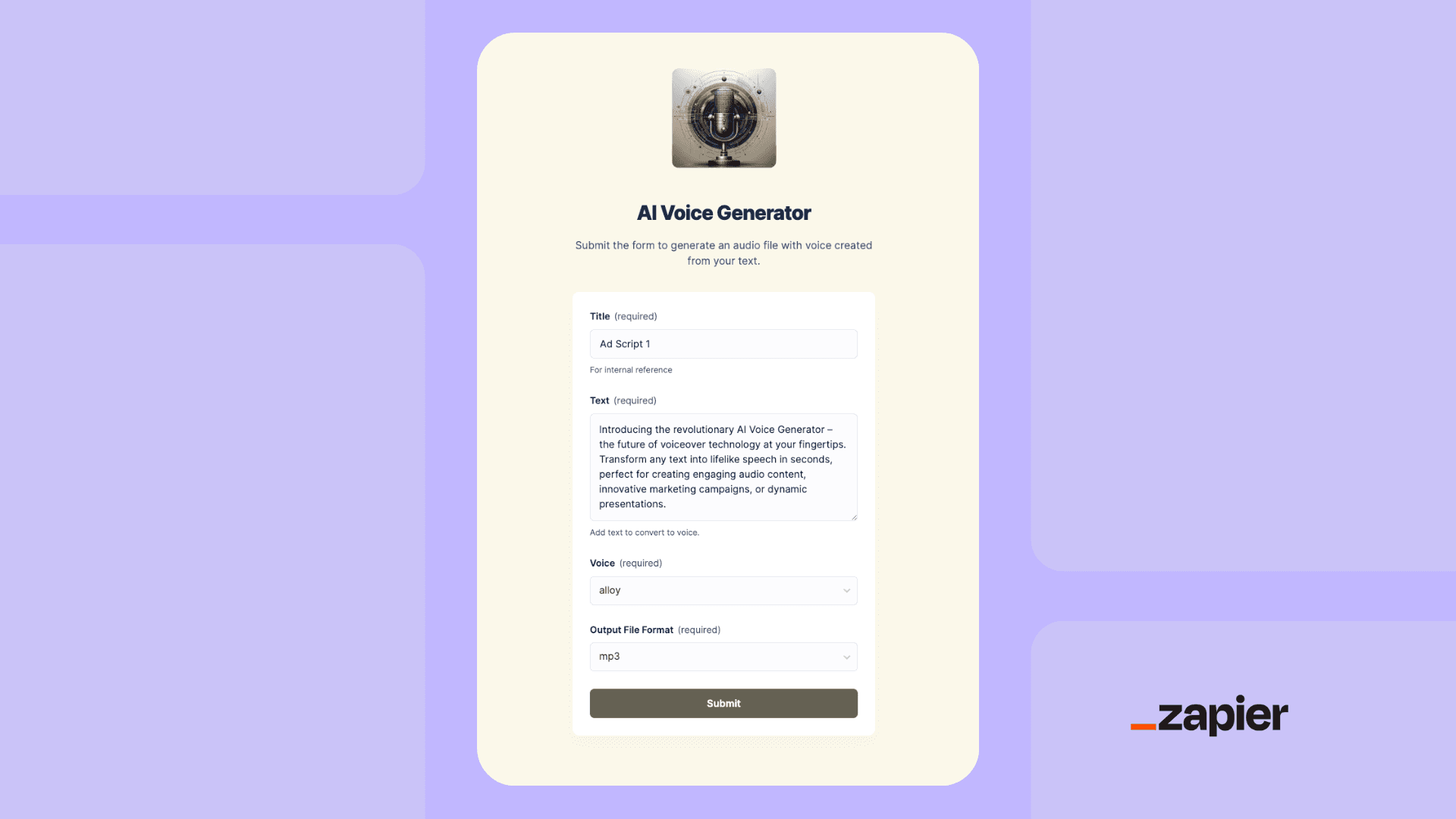
Related Resources

Hiring the best people is your area of expertise. Use automation to take your skills to the next level by removing the busywork that takes up precious time.
Learn more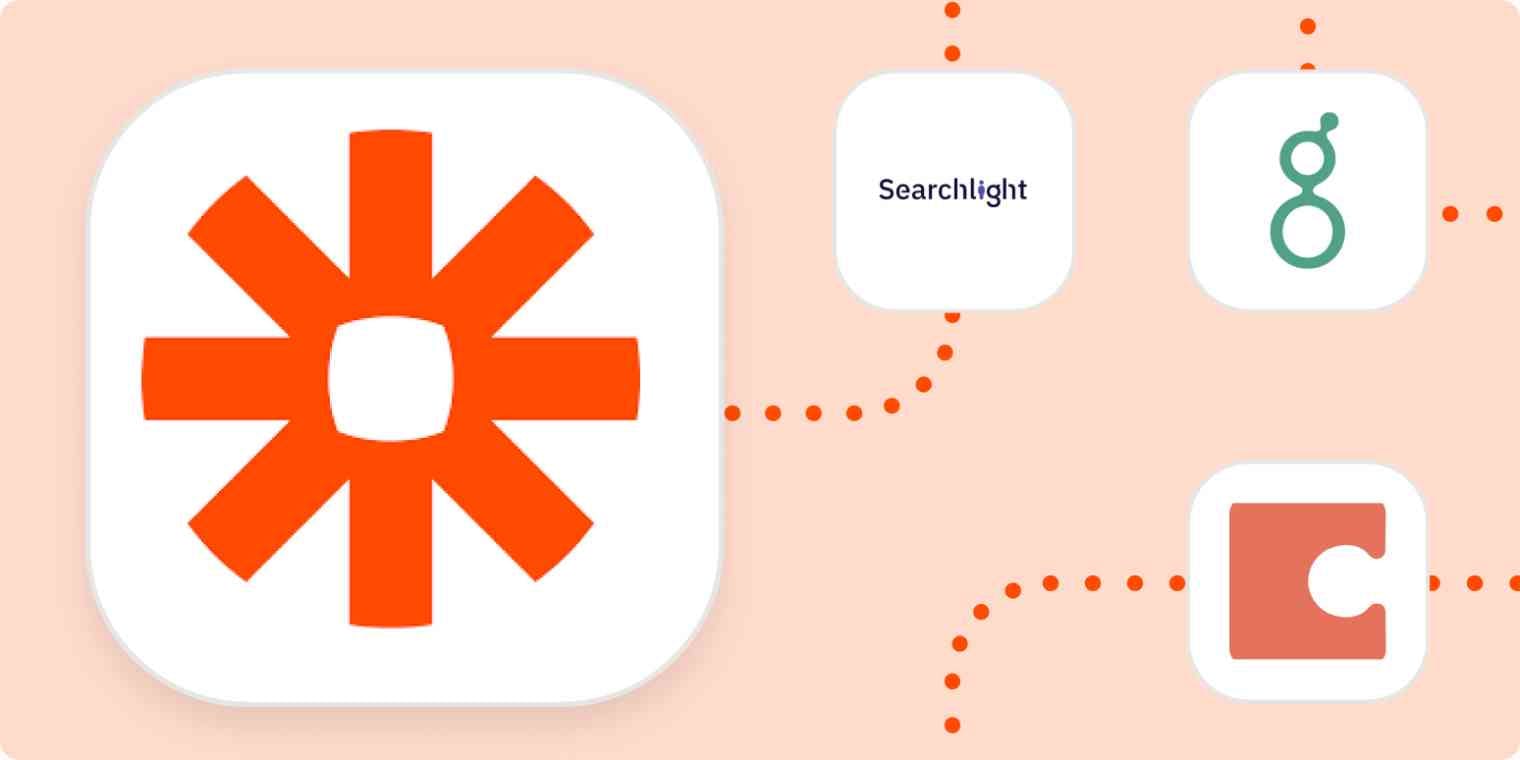
Over the years, we've found that the better the data we have at each point of the hiring process—and the more digestible this data is—the better we are at finding exceptional teammates that stay at Zapier for a long time.
Learn more
Since 2011, Zapier has grown from three founders cramped in a small apartment to a large team from around the world.
Learn more